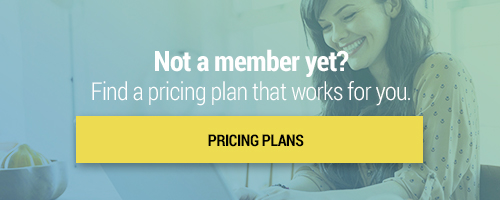Search through our library of courses, select a category you might be interested in, use the search bar, or filter options on the left side of the page.
Level 1 - Getting Started with SpacesEDU
The SpacesEDU Level 1 course is designed for teachers who are just getting started on SpacesEDU, or who have limited experience using the platform. The course covers SpacesEDU’s core features and next steps to successfully launch your first class.
Level 2 - Assessment and Reporting with SpacesEDU
The SpacesEDU Level 2 course explores the Assessment and Reporting tools in depth to elevate your teaching practices. To earn your certificate, you will create and customize your first Student Summary Statement in the Reporting Space and submit the PDF download.
Level 3 - SpacesEDU Portfolios
The SpacesEDU Level 3 course is designed for educators who are implementing SpacesEDU’s Portfolios, which is a tool that lives outside of the SpacesEDU Class. The Portfolios tool provides an organized structure for documentation and reflection of student learning. Discover how you can support your students with portfolio development to meet your district’s objectives.
Niveau 1 - Démarrer avec EspacesÉDU
Lancez votre première classe et configurez les paramètres de vos espaces en fonction de vos pratiques pédagogiques et des besoins de votre classe. Le niveau 1 est conçu pour les enseignants qui lancent leur toute première classe sur EspacesÉDU ou qui ont une expérience limitée dans l'utilisation de la plateforme. Ce cours présente les fonctionnalités principales d'EspacesÉDU et les prochaines étapes pour bien démarrer.
Niveau 2 - Évaluation et rapport avec EspacesÉDU
Le niveau 2 explore en profondeur les outils d'évaluation et de rapport dans EspacesÉDU pour améliorer vos pratiques d'enseignement. Pour obtenir votre certificat, vous créerez et personnaliserez votre premier sommaire récapitulatif d’un élève dans l'espace de rapport et remettrez le document PDF à OTIS.
Niveau 3 - Introduction aux portfolios
Le niveau 3 a été conçu pour les éducateurs qui mettent en œuvre la fonction de portfolios, qui est un outil distinct de la classe dans votre compte EspacesÉDU. Le portfolio fournit une structure organisée pour la documentation et la réflexion sur l’apprentissage des élèves. Découvrez comment vous pouvez aider vos élèves à développer leur portfolio pour atteindre les objectifs de votre district ou conseil.
Simple Steps for Cleaning Up Your Google Files
As many teachers reach the end of the school year, preparing for the next year is probably one of the last things on your mind. However, taking a few simple steps before you leave your classroom for the summer to get a head start will make your life much easier come next school year. In this session, we will walk through some simple steps to clean up your files in Google Drive to free up space and get organized, so you are ready to hit the ground running after a much-deserved summer break!
Celebrating a Great Year with Canva
The school year is ending, and both teachers and students are preparing for the next phase. But not so fast! Students have accomplished a lot this past school year, and it's time to reflect on and celebrate their achievements. Join us as we look at how you and your students can use Canva to create awards, memory books, and other mementos to commemorate the year. Whether you use these as part of formal or informal celebrations, you're sure to find a helpful tip or two along the way.
As technology continues to evolve, digital citizenship is an essential tool to teach students. As 21st century learners, it is important for students to have a deep understanding of how to work appropriately online. In this session, we'll dive into strategies to help students build critical thinking skills as they navigate internet safety. Join us as we explore best practices and resources to teach digital citizenship and web safety in the classroom.
Teaching Academic Integrity in the Age of AI
With AI at the forefront of today's technology, learning how to use it in moderation is crucial. During this course, we will explore how to maintain academic integrity while utilizing AI. We will discuss the meaning of academic integrity, the ethical implications of using AI, plagiarism, and how to use AI tools responsibly and effectively.